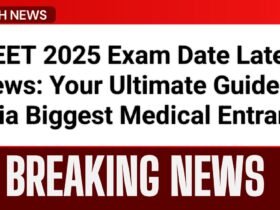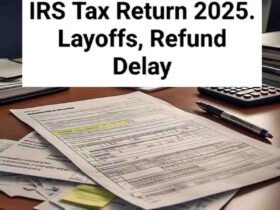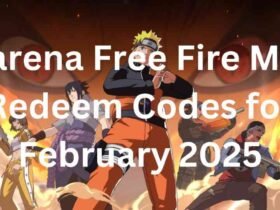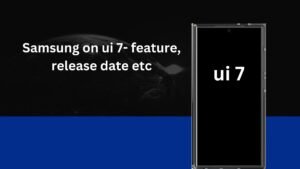
(Updated: 9 feb 2025)
Hey Samsung fans! 🌟
But with rumors flying faster than the Delhi metro it’s hard to separate fact from fiction. Worry not! This guide discloses all the chai-worthy details about One UI 7 from its coolest features to which phones will get it.
One UI 7: What’s the Big Deal?
For the uninitiated, One UI is Samsung’s Android skin that makes your Galaxy device feel… well, Samsung-y. Think of it as the masala in your biryani—it adds flavor to stock Android. With One UI 7 (based on Android 15), Samsung is doubling down on customization, battery life, and that buttery-smooth feel we all love.
Why Should You Care?
- Smoother animations (goodbye lag during Instagram scrolls!).
- Better privacy controls (no more creepy app tracking!).
- Features tailored for Indian users (yes, including better UPI integration!).
One UI 7 Features: Leaks, Rumors & Wishes
While Samsung’s lips are sealed, leaks from tipsters like Ice Universe and SamMobile give us a sneak peek. Here’s what might land with One UI 7:
1. “Material You 2.0” – Colors That Match Your Vibe
- Dynamic Theme Engine: Your phone’s wallpaper will dictate app icons, settings menus, and even notification shades. Imagine orange Holi-themed icons during March! 🎨
- Customizable Lock Screen Clocks: More fonts and styles than a Bollywood dance number.
2. Battery Guardian Power Saver on Steroids
- AI-Powered Optimization: Learns your usage like your 4 PM Instagram scroll habit to save battery. Perfect for those long train ride without charging port.
- 95% Charging Limit: Extend your battery’s lifespan—no more overnight charging anxiety.
3. Desi-Friendly Upgrades
- Enhanced UPI Apps Support: Quicker access to Paytm, PhonePe, and BHIM right from the notification panel.
- Regional Language Boost: Smoother typing in Hindi, Tamil, Telugu, and more with Grammarly-like suggestions.
4. Gaming Hub 2.0 – For the BGMI Squad
- FPS Stabilizer: Reduces frame drops during intense matches.
- Quick Settings for Gamers: Mute notifications, block calls, and tweak brightness without exiting the game.
5. Camera Tricks Borrowed from the S24 Ultra
- AI Photo Editing: Remove photobombers, adjust shadows and even re-take blurry pics (perfect for those rushed Taj Mahal selfies!).
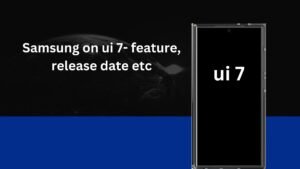
One UI 7 Release Date: When Can You Get It?
Samsung’s update schedule is usually as predictable as Bangalore weather, but here’s the tentative timeline:
- Beta Testing: October 2024 (Exclusive to S24 series users in India, US, and Korea).
- Stable Rollout: December 2024 (Flagships first—S23, S24, Fold 5, etc.).
- Mid-Range & Budget Phones: March–June 2025 (Galaxy A54, M34, etc.).
Pro Tip: Want the beta? Register via the Samsung Member app as soon as it drops.
Eligible Phones: Will Your Galaxy Get One UI 7?
Samsung promise 4 years of OS updates for flagships and 3 years for mid-ranger. Here’s the likely list.
Flagships
- Galaxy S Series. S24, S24+, S24 Ultra, S23, S23 FE, S22 (maybe!)
- Galaxy Z Series. Fold 5, Flip 5, Fold 4, Flip 4
- Galaxy Tab S9 Series. Tab S9, S9+, S9 Ultra
Mid-Range & Budget
- Galaxy A Series. A54, A34, A25, A15
- Galaxy M Series. M55, M44, M34
- Galaxy F Series. F54, F44
Sad News: Phones launched before 2021 (like the S20 or A51) probably won’t make the cut.
How to Install One UI 7: Step-by-Step Guide
When the update hits your device, here’s how to grab it:
- Backup Your Data: Use Samsung Cloud or a physical drive—better safe than sorry!
- Connect to Wi-Fi: This ain’t a 100MB update; we’re talking 2–3GB.
- Go to Settings > Software Update > Download & Install.
- Sip Chai While It Updates: The “Optimizing Apps” screen will test your patience.
Warning: Don’t install beta software on your primary phone—bugs can be nastier than Mumbai traffic!
One UI 7 vs. One UI 6: What’s Better?
Still on the fence? Here’s the lowdown:
| Feature | One UI 6 | One UI 7 |
| Theming | Basic Material You | Dynamic wallpapered themes |
| Battery Life | Good | Great (AI optimization) |
| Indian Features | UPI integration | Enhanced regional language support |
| Gaming | Game Booster | Dedicated Gaming Hub |
Verdict: If you’re a customization junkie or mobile gamer, One UI 7 is worth the wait.
FAQs: Burning Questions Answered
Q1. Will Galaxy A25 get One UI 7?
A. Yes! Mid-range phones launched in 2023–24 are eligible.
Q2. Can I downgrade to One UI 6 after updating?
A. Nope. Once you upgrade, there’s no going back—like eating a golgappa and trying to un-pop it!
Q3. Does One UI 7 slow down older phones?
A. Samsung claims better optimization, but backup your data before updating.
Q4. What about Android 15 features?
A. One UI 7 includes all Android 15 goodies (like satellite messaging) plus Samsung’s twists.
Q5. Will the update erase my data?
A. It shouldn’t, but always backup photos and chats.